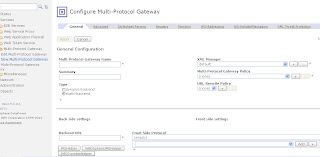Error Message:
Missing Input on Action
Cause:
The action that you configured in you policy rule doesn't accept the empty message.
Solution:
There are few troubleshoot techniques are involved in this error.
- Go to object->MPG->Process Message whose body is empty and turn it On.
- Go to Processing policy and configure new transform action before the error resulted action and make context as INPUT and output as NULL.
This may solve the issue,for additional troubleshooting you may enable the probe and monitor the requests and responses.Try to find out where you are getting the empty result.