Multiprotocal Gateway(MPG) is the versatile service.As the name itself suggests us that MultiProtocal Gateway will process the requests between various protocols.
Steps to process request:
- Receives Request
- Process request with processing policy
- Forward to remote server or back end
MPG will use front side handlers to manage client connections.Note that a single MPG can have multiple front side handlers.
The basic difference between Web service proxy(WSP) and MPG is WSP will not process REST requests and MPG will not use WSDL to determine the configuration
Steps to Create a Multiprotocal Gateway:
- Log in to the device
- Go to Services->Multiprotocal Gateway->New-Multiprotocal-Gateway
- Give name of the MPG under Multi-Protocol Gateway Name
- Create an XML Manager by clicking + sign and fill all the required options
- Inside XML Manager create User Agent and fill all the required options
- Create the processing policy by clicking + after the Multi-Protocol Gateway Policy
- Create a request,response and error rules in the policy by selecting type in the rule
- Create a front side handler for your MPG with the required protocol
- Select Type of back end whether it static or dynamic.If it is static give the Back end url in the backend URL option
- select SSL client crypto profile
- sepcify Request and Response Type
- You can leave other options as a default
.
This is just an overview to create a MPG.
More details on specific options in this will be in another post
This is just an overview to create a MPG.
More details on specific options in this will be in another post
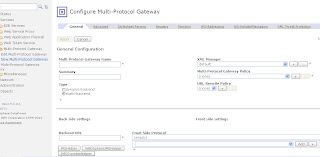

Incredible blog! Nicely explained, sitting tight for another from you. We are the best Digital signature provider in Delhi-India.
ReplyDeleteClass3 Digital signature certificate
Thanks for sharing this. Very useful Blog. we are best Digital signature provider in Delhi
ReplyDeleteMake My Digital Signature
I’m happy this blog is so great. Keep up the excellent work. Thanks.
ReplyDeleteDigital signature certificate in Delhi.
A debt of gratitude is in order for sharing Keep Up the Good Work..
ReplyDeleteDigital signature agency in Delhi
ReplyDeleteNice Blog, Very interesting blog and very informative.
digital signature in Gurgaon
Very useful information regarding blog commenting. Thanks for sharing. Digital Signature Certificates in Gurgaon
ReplyDeleteFirst of all thanks to the blogger for sharing and giving useful information. Digital Signature in Ghaziabad
ReplyDeleteVery useful information regarding blog commenting. Thanks for sharing. Online Digital Signature in Noida
ReplyDeleteAwesome article on blog commenting, keep the good work Thank you.Apply Digital Signature in Online
ReplyDeleteAwesome article on blog commenting, keep the good work Thank you. Class 3 Digital Signature Online
ReplyDeleteAwesome article on blog commenting, keep the good work Thank you.Digital Signature in India
ReplyDeleteAwesome article on blog commenting, keep the good work Thank you. Digital Signature In Noida
ReplyDeleteGreat article!! I am also using drop my link, it is very helpful in making back links.Digital Signature in Faridabaf
ReplyDeleteVery useful information regarding blog commenting. Thanks for sharing. Digital Signature Certificates in Gurgaon
ReplyDeleteThank you for describing the in detail about blog commenting. It is a valuable tool. Digital Signature in Noida
ReplyDelete